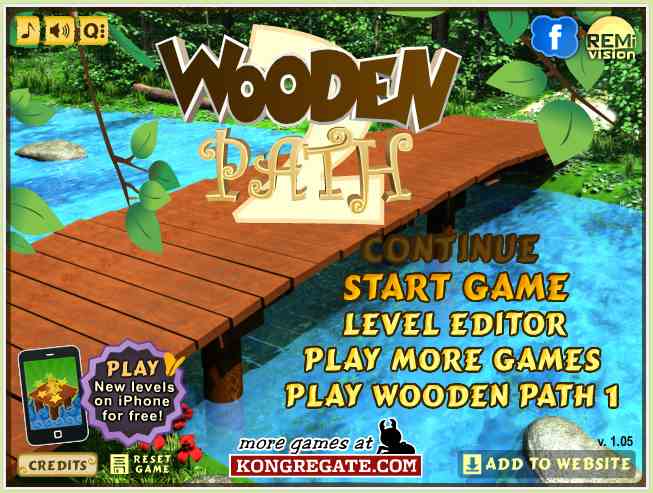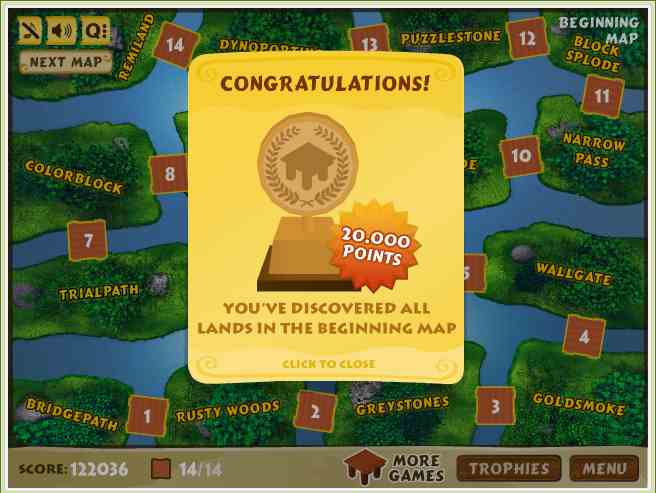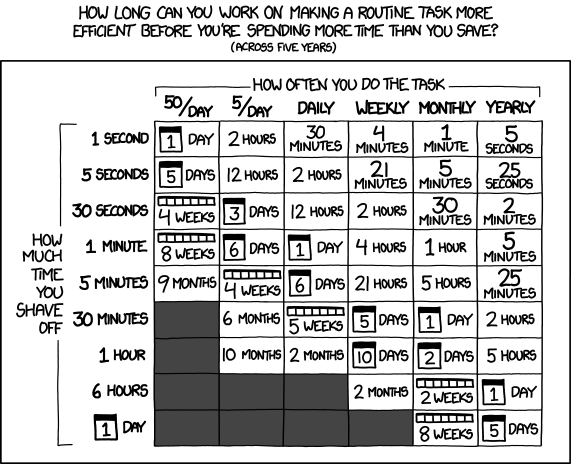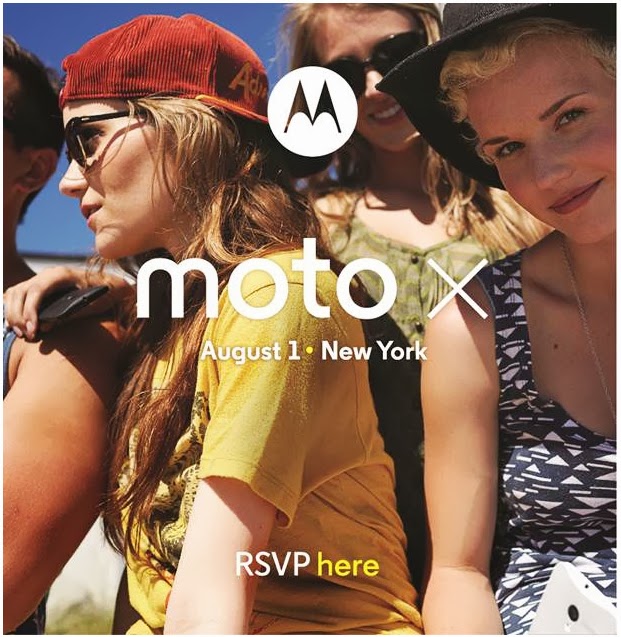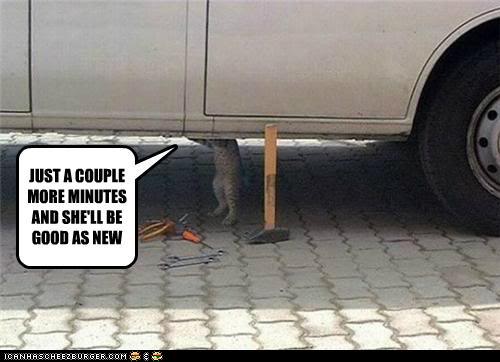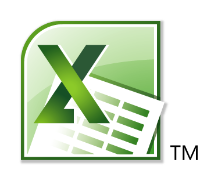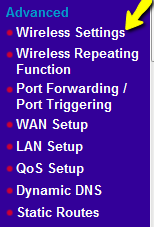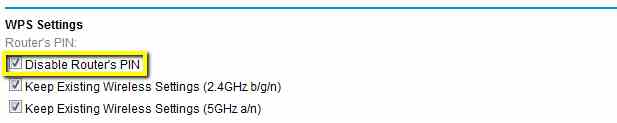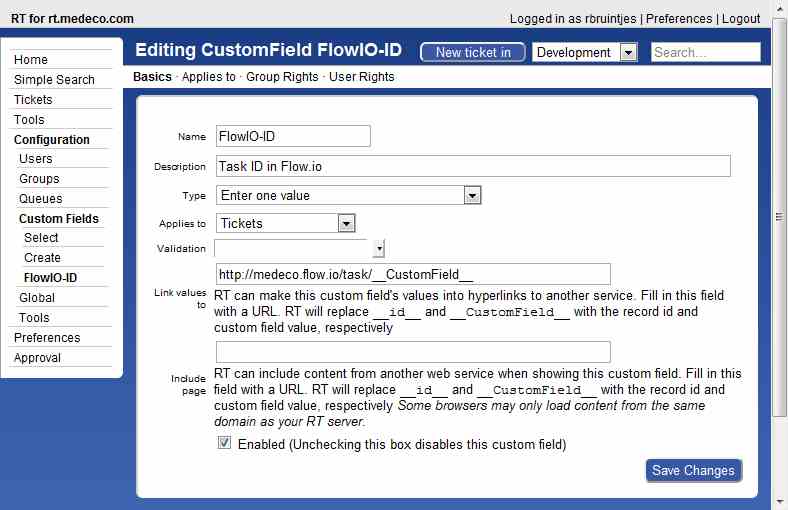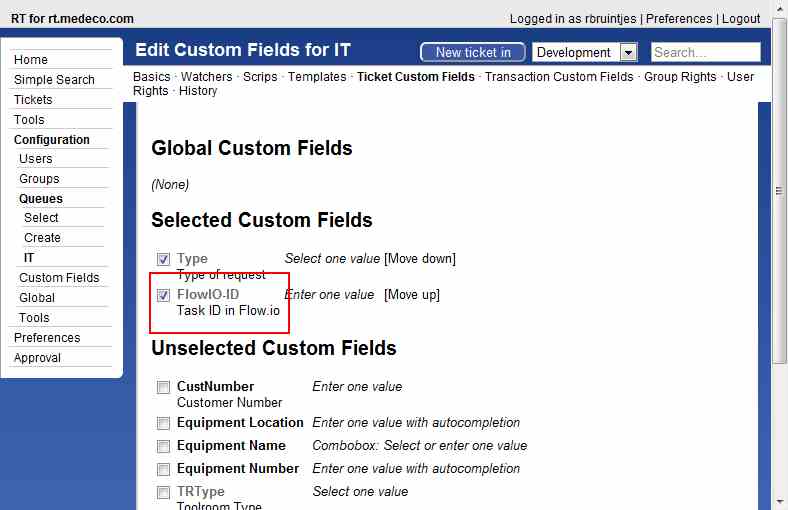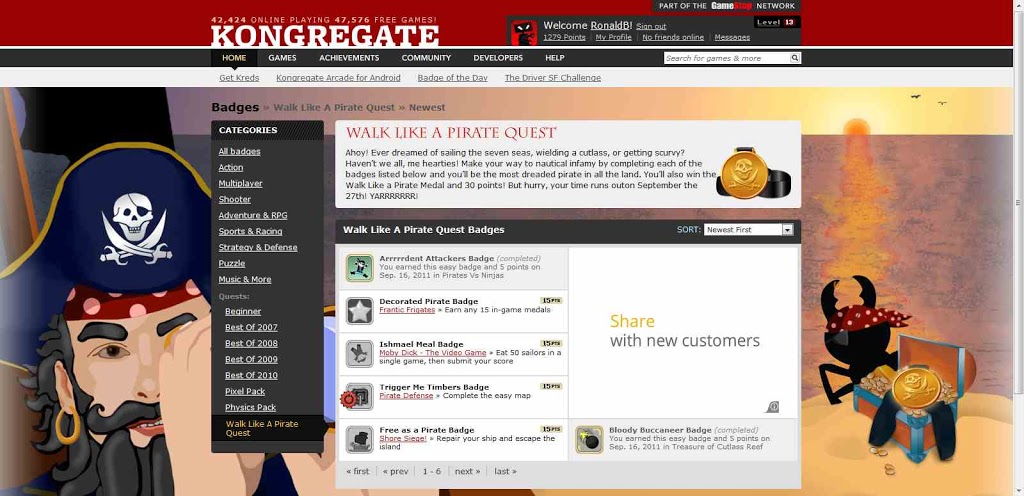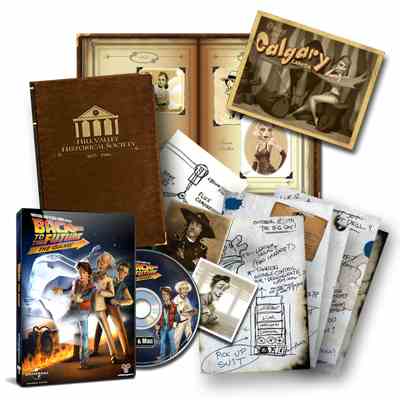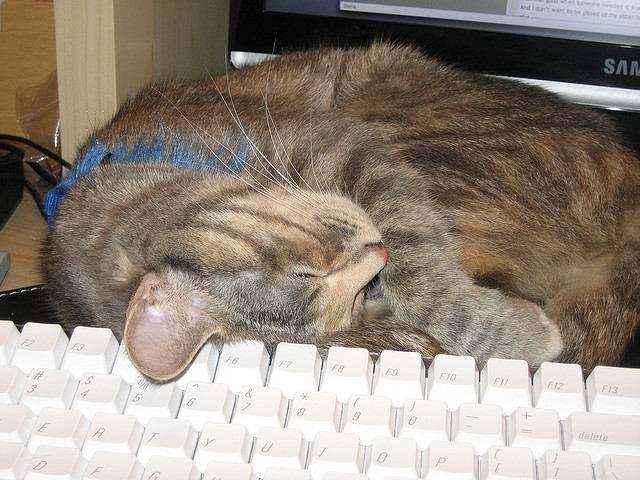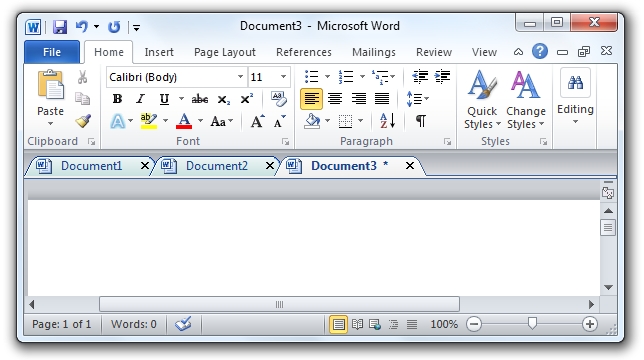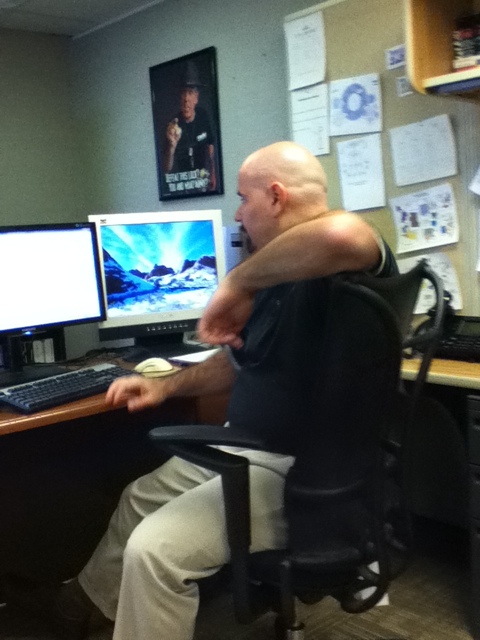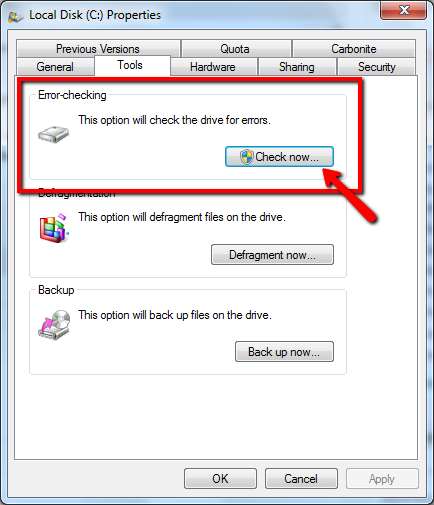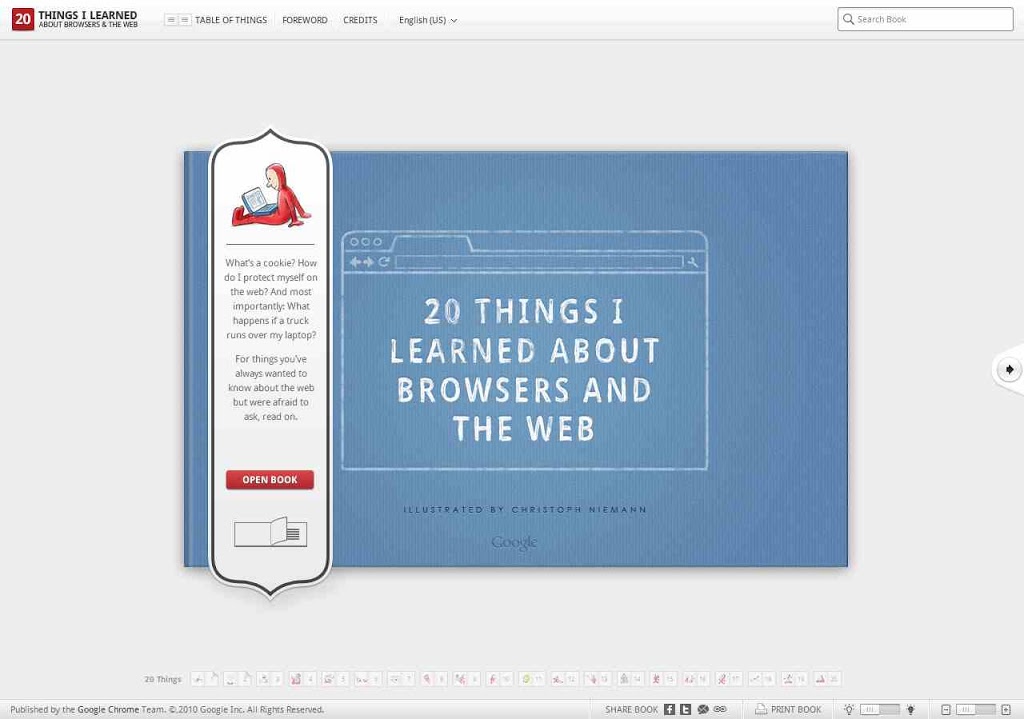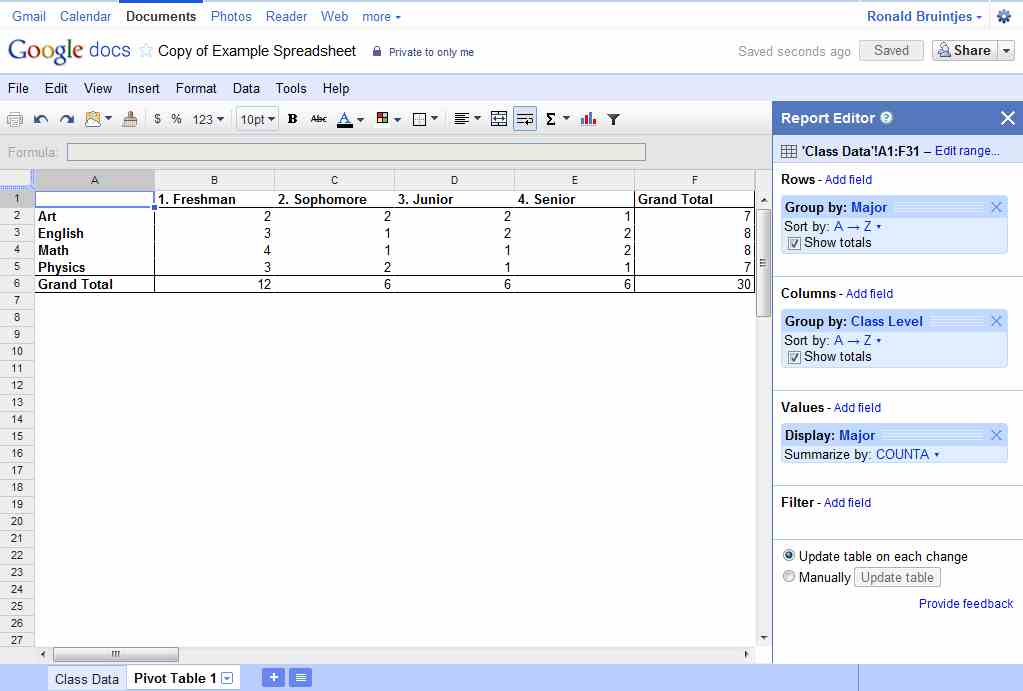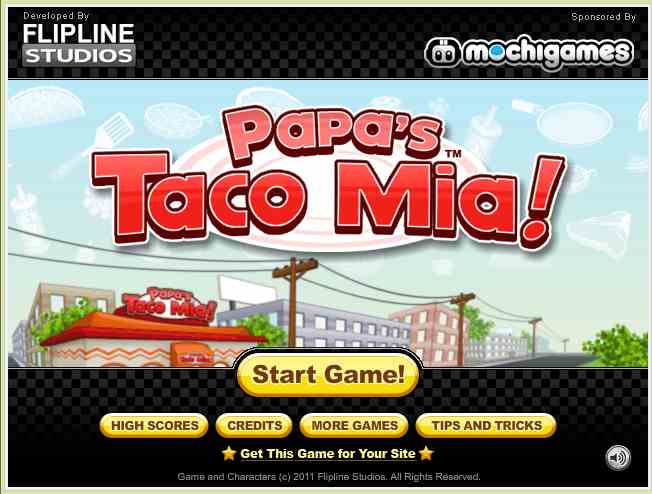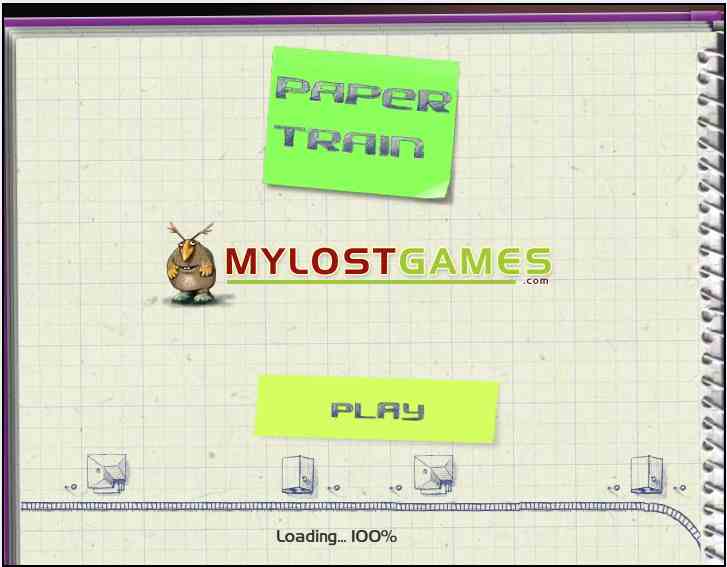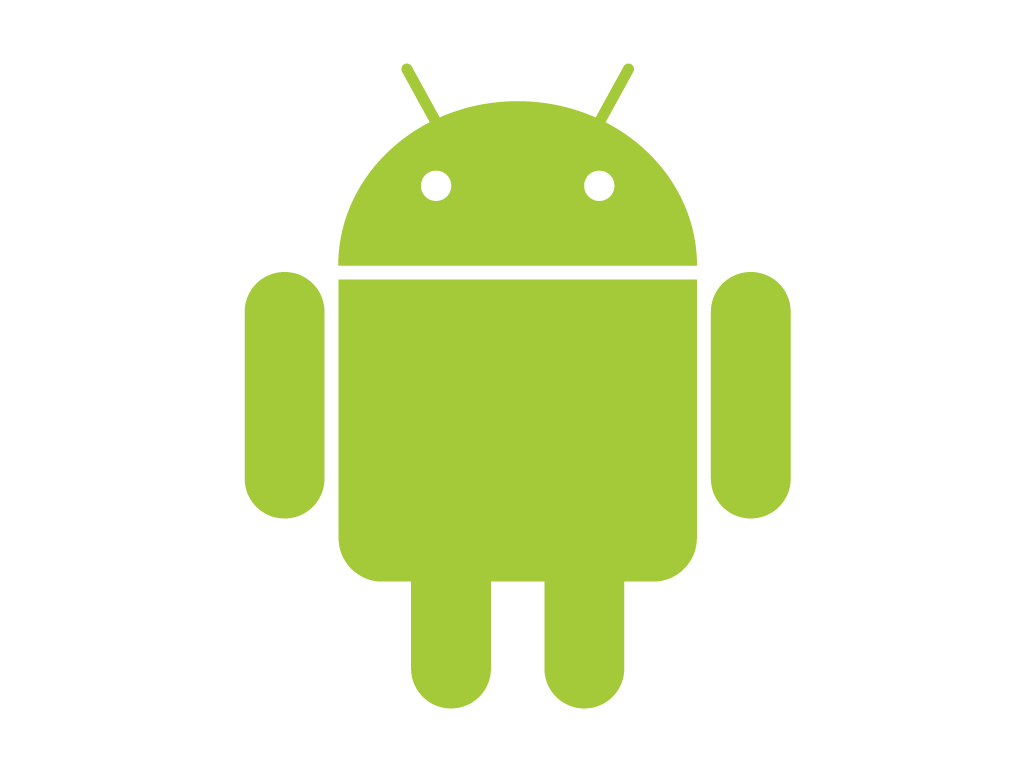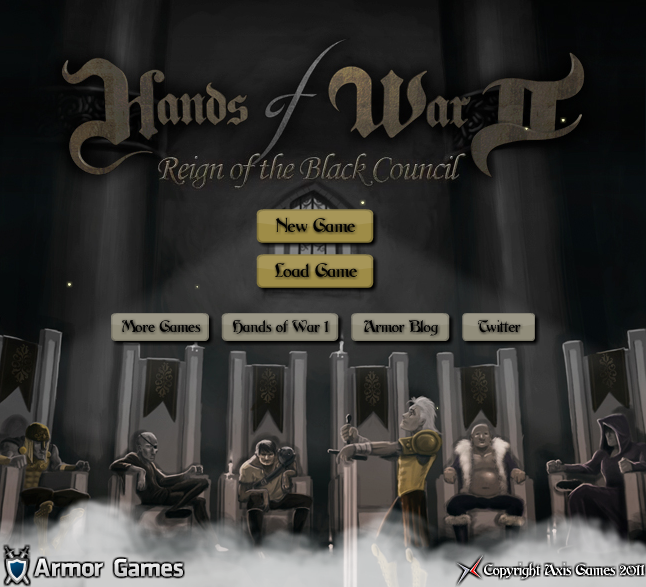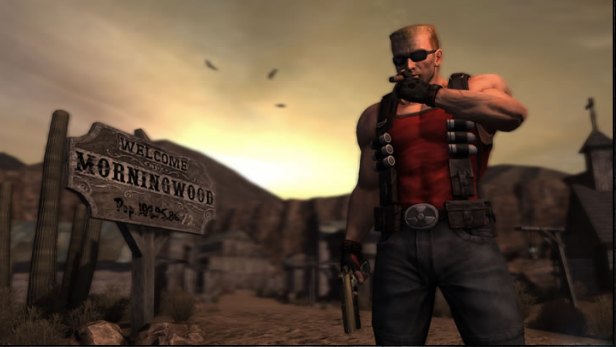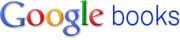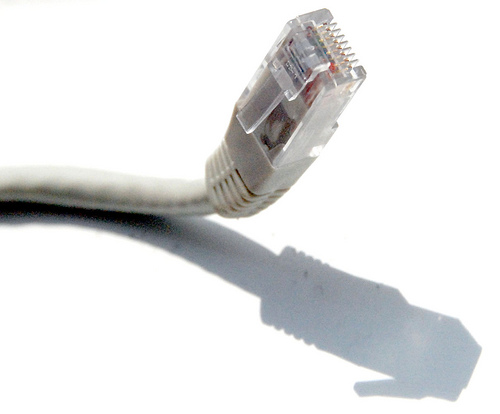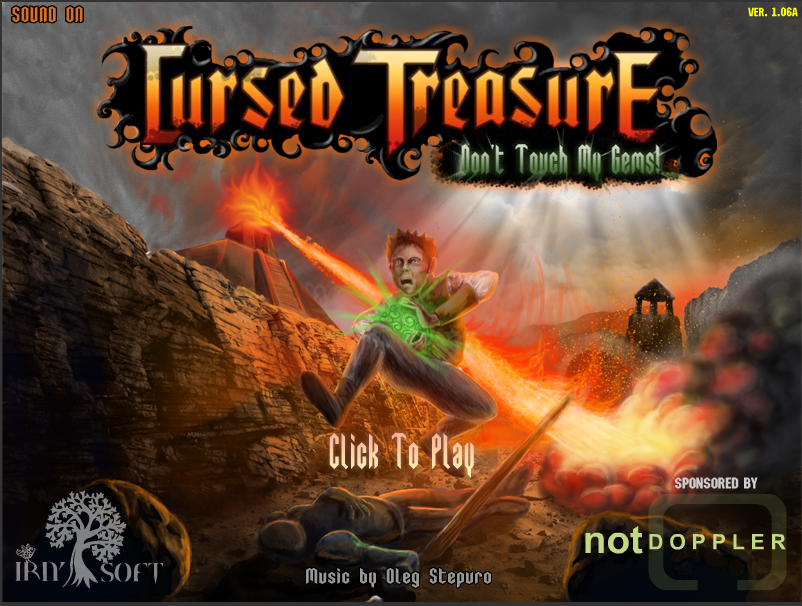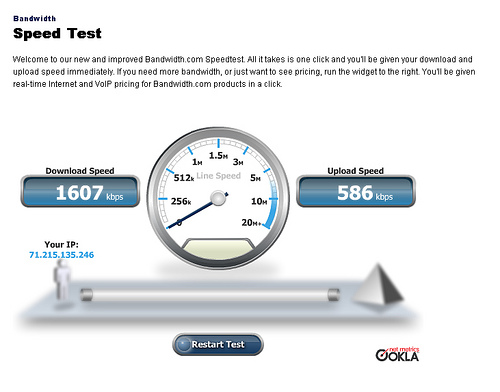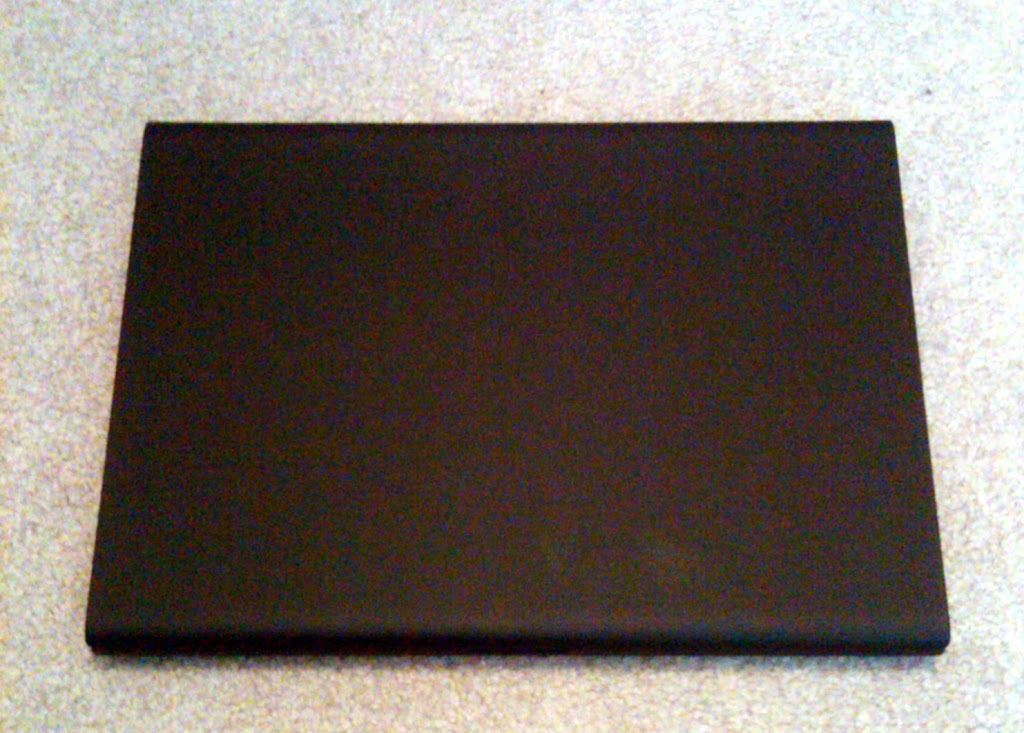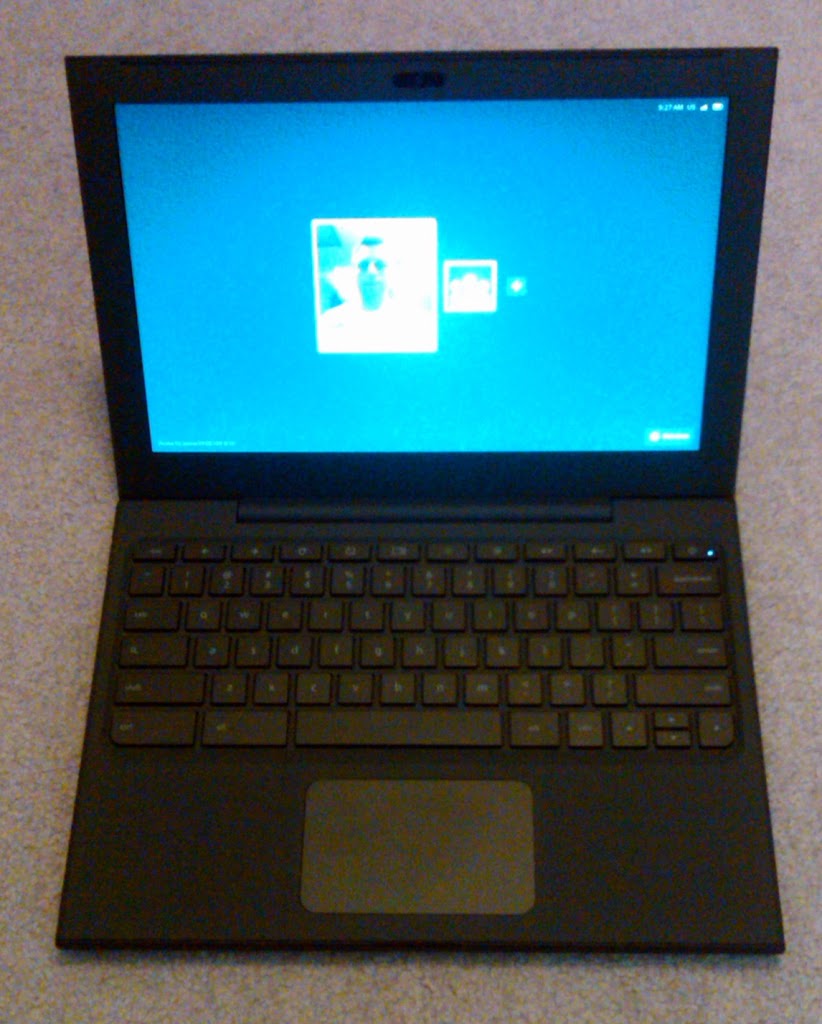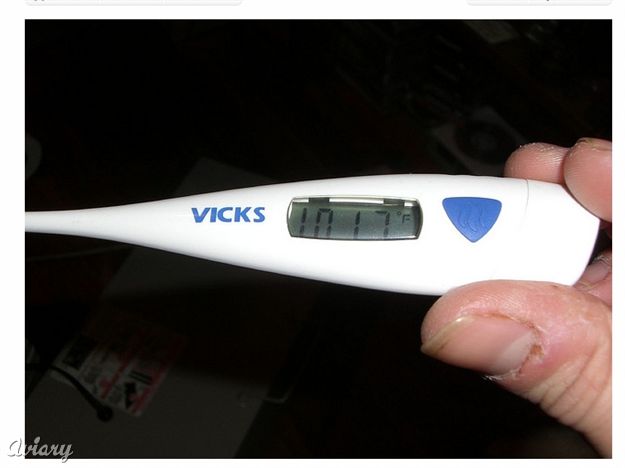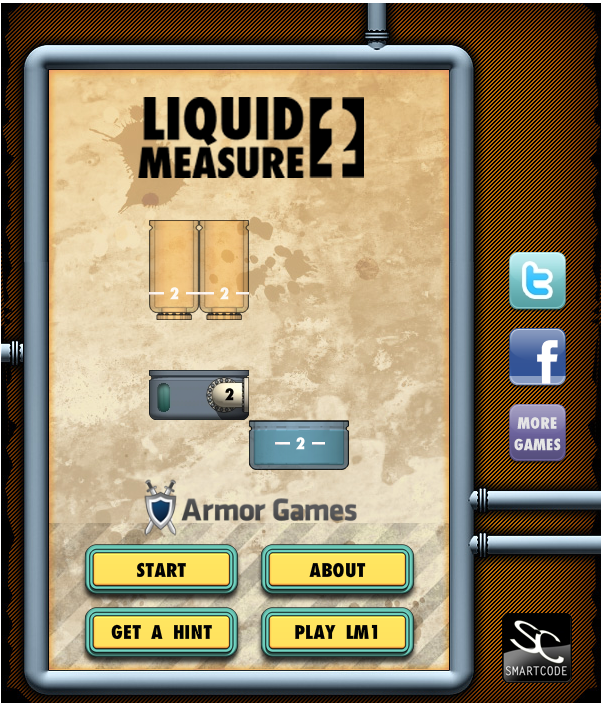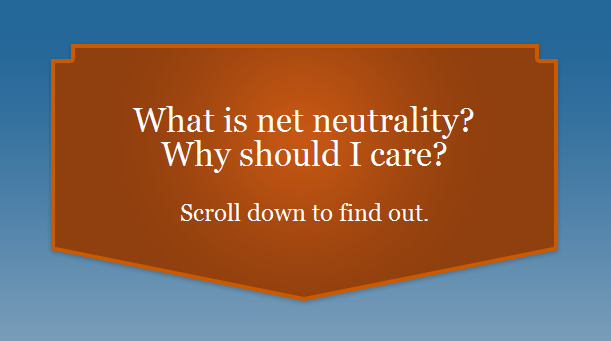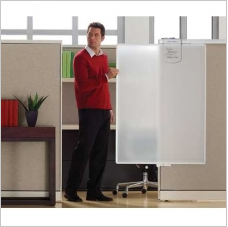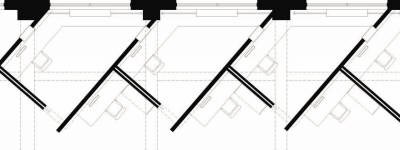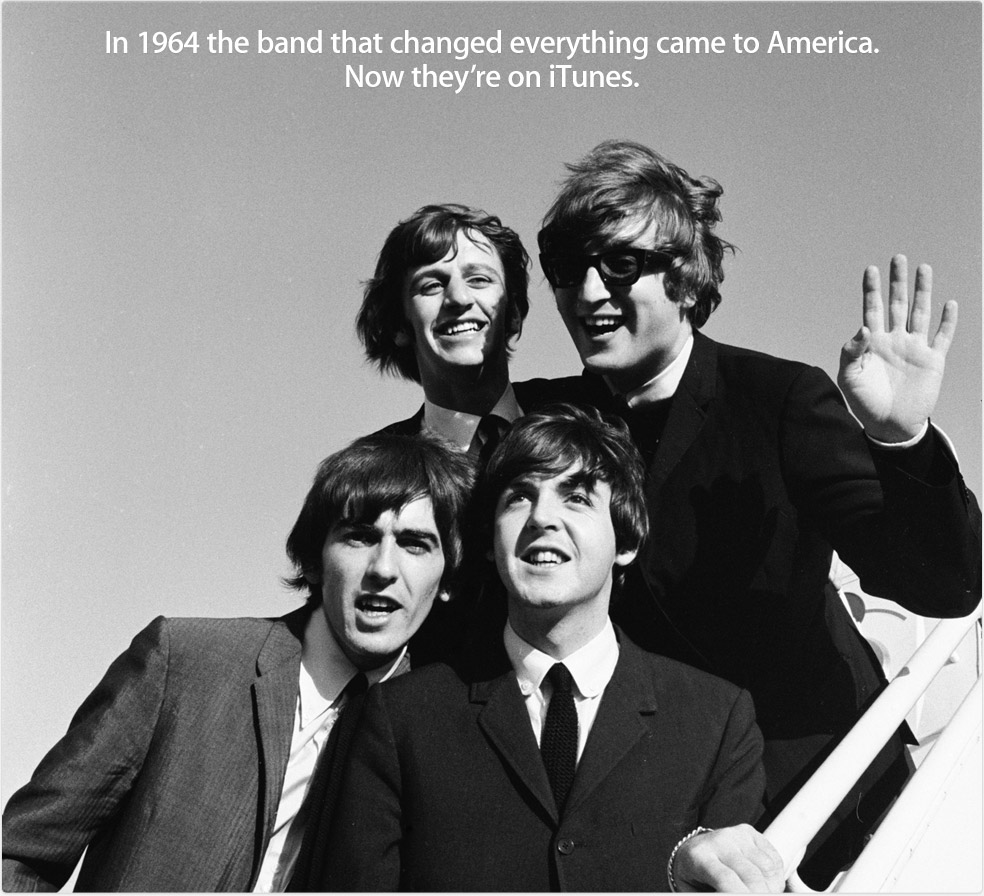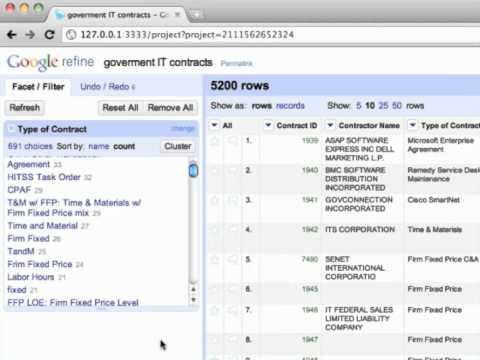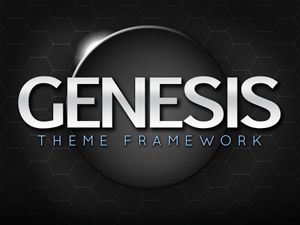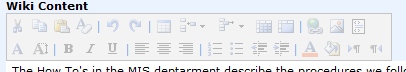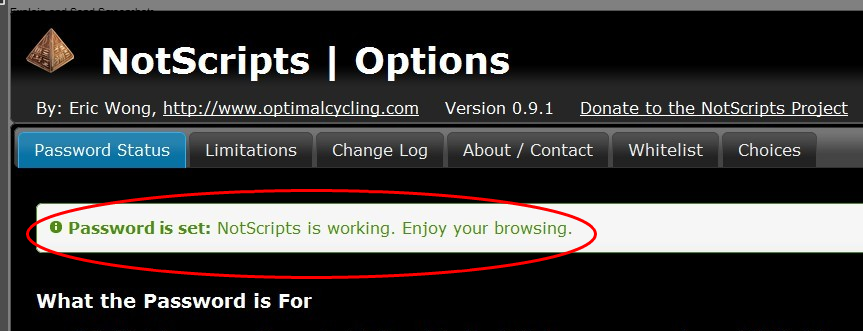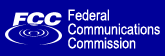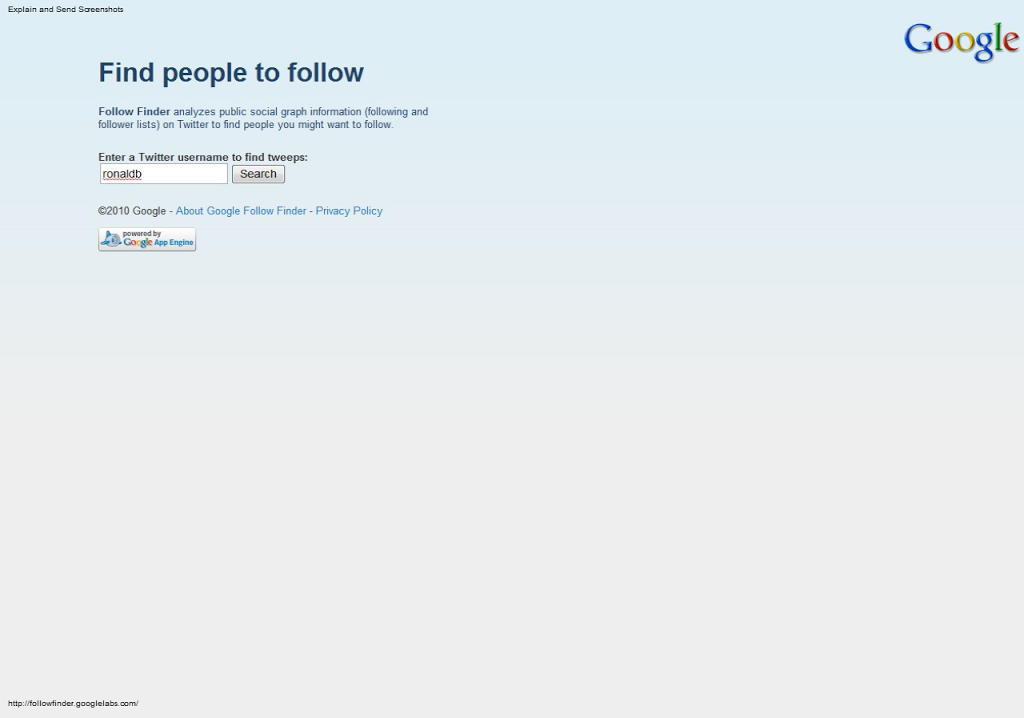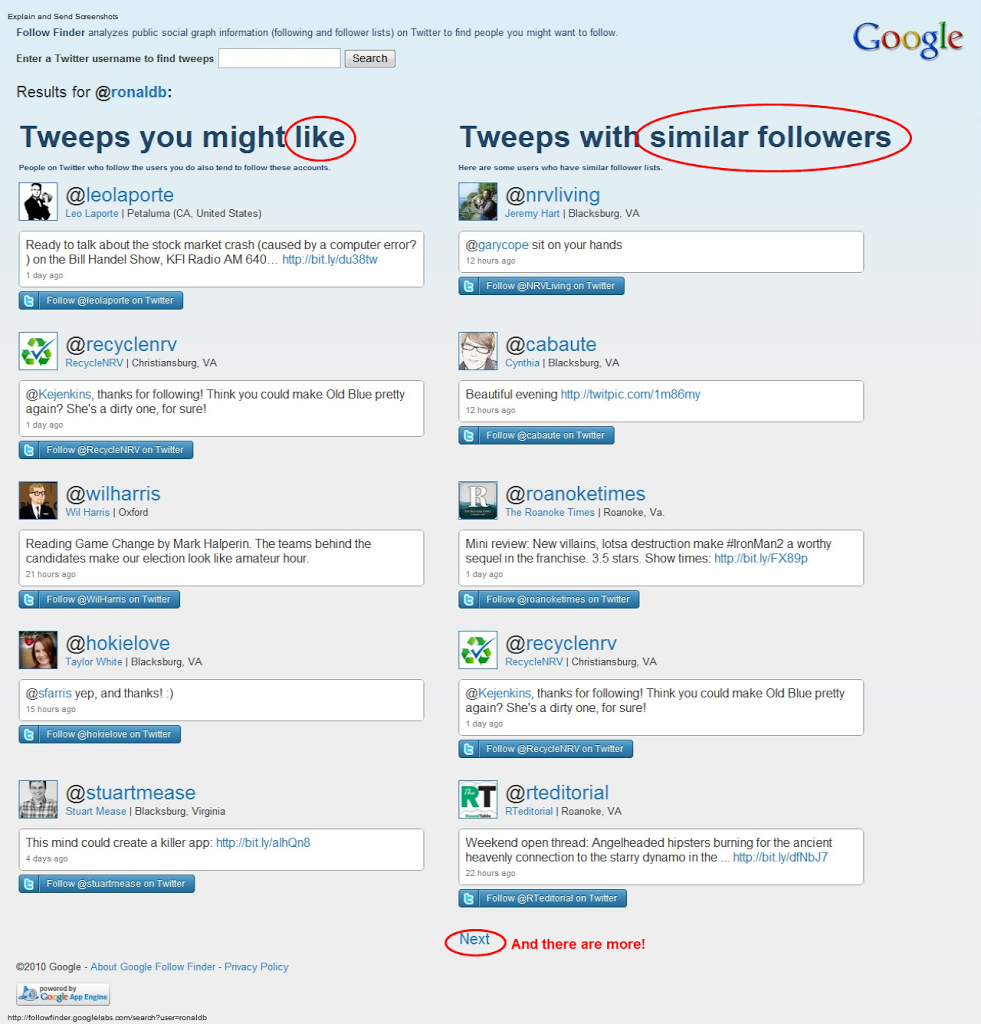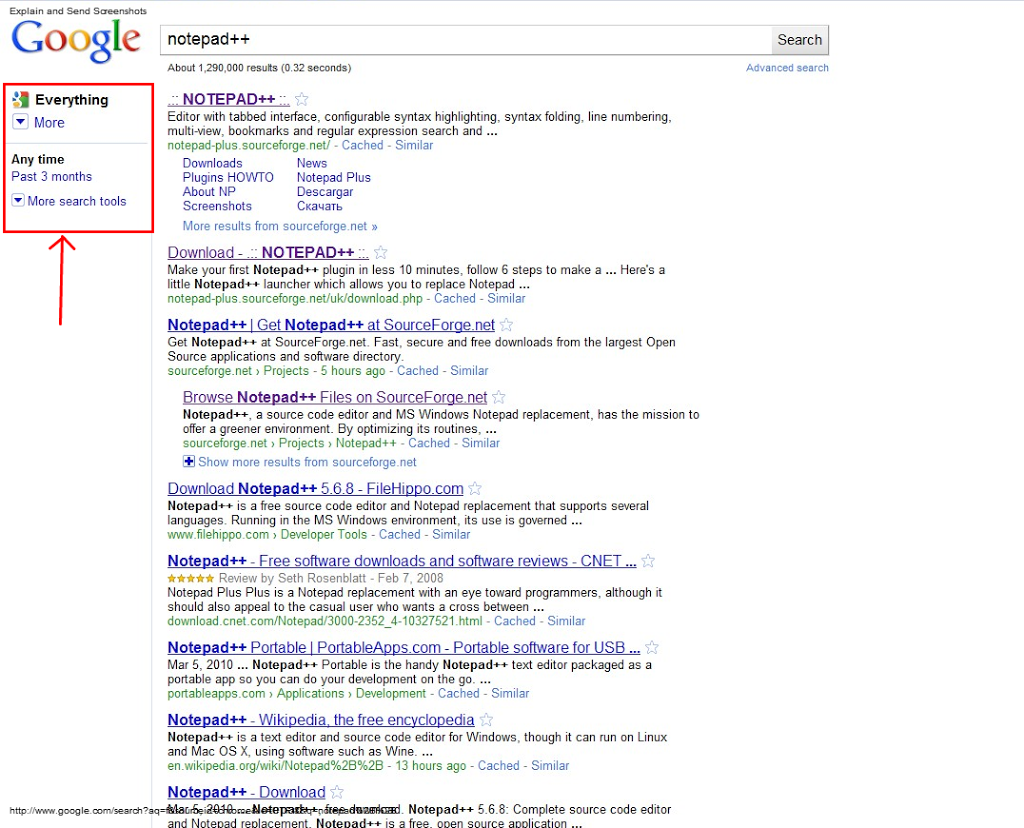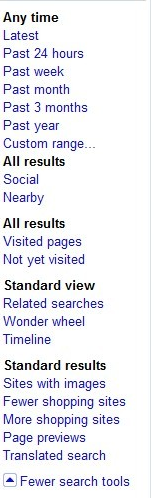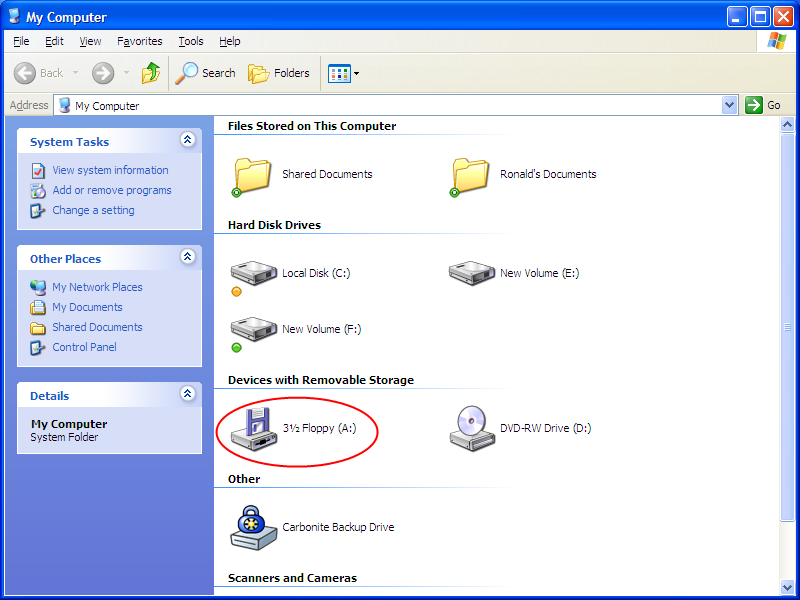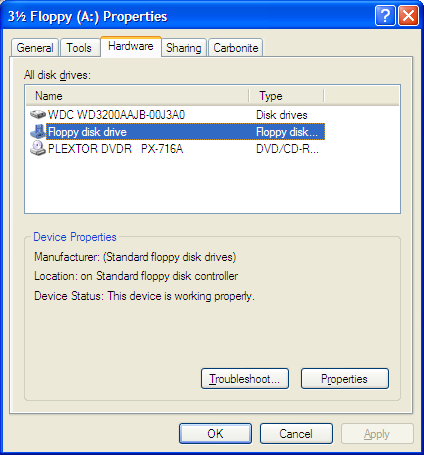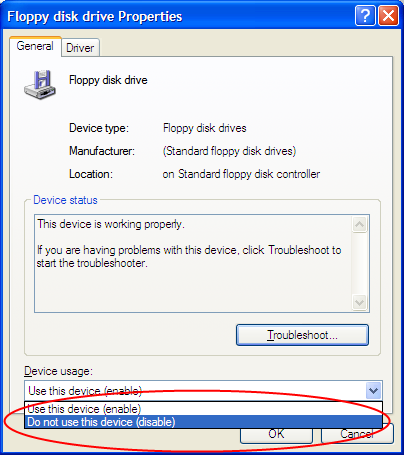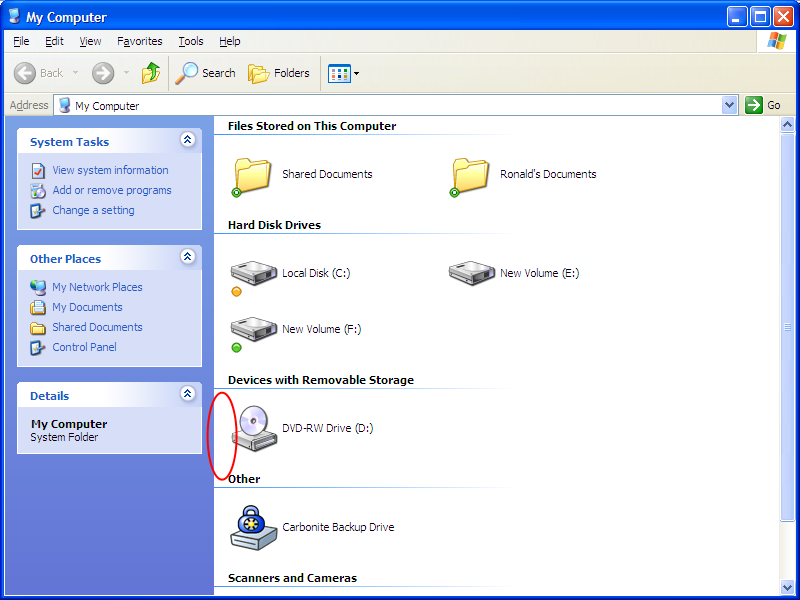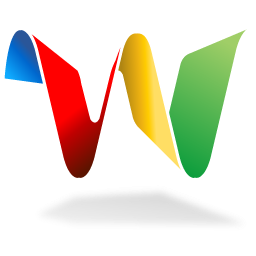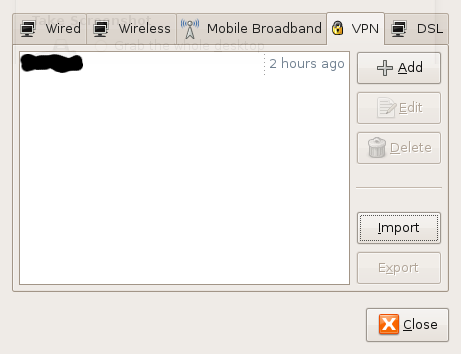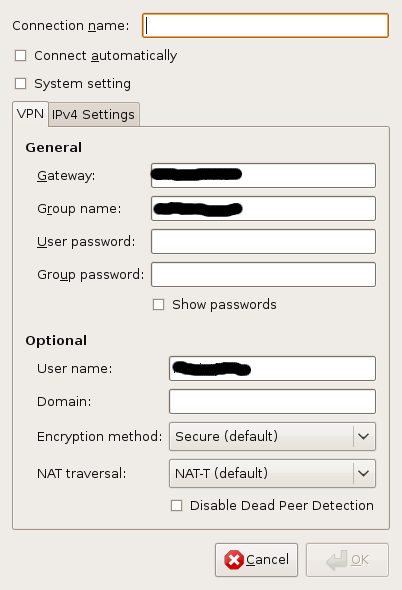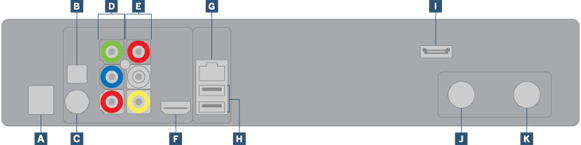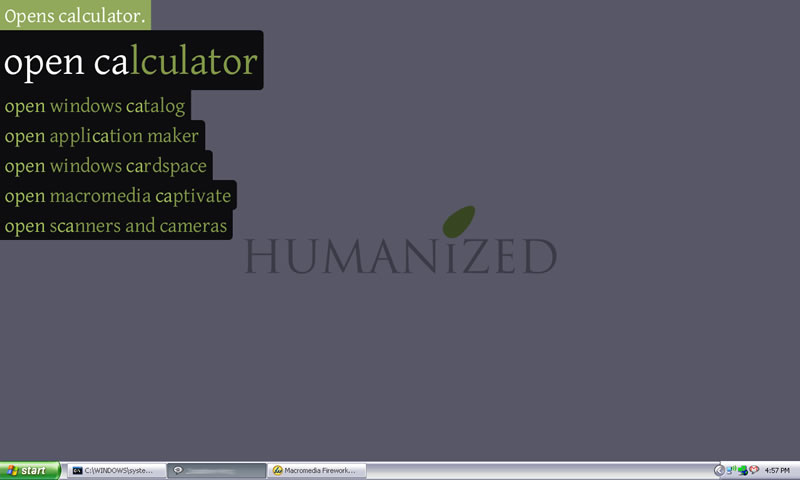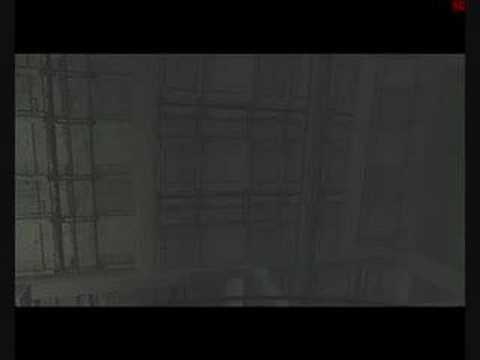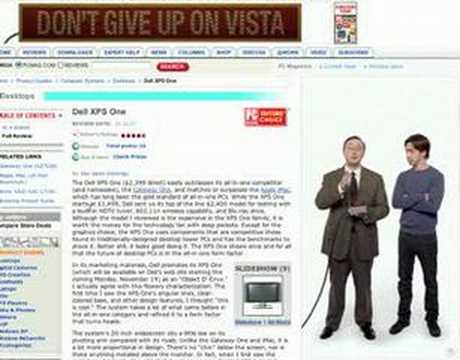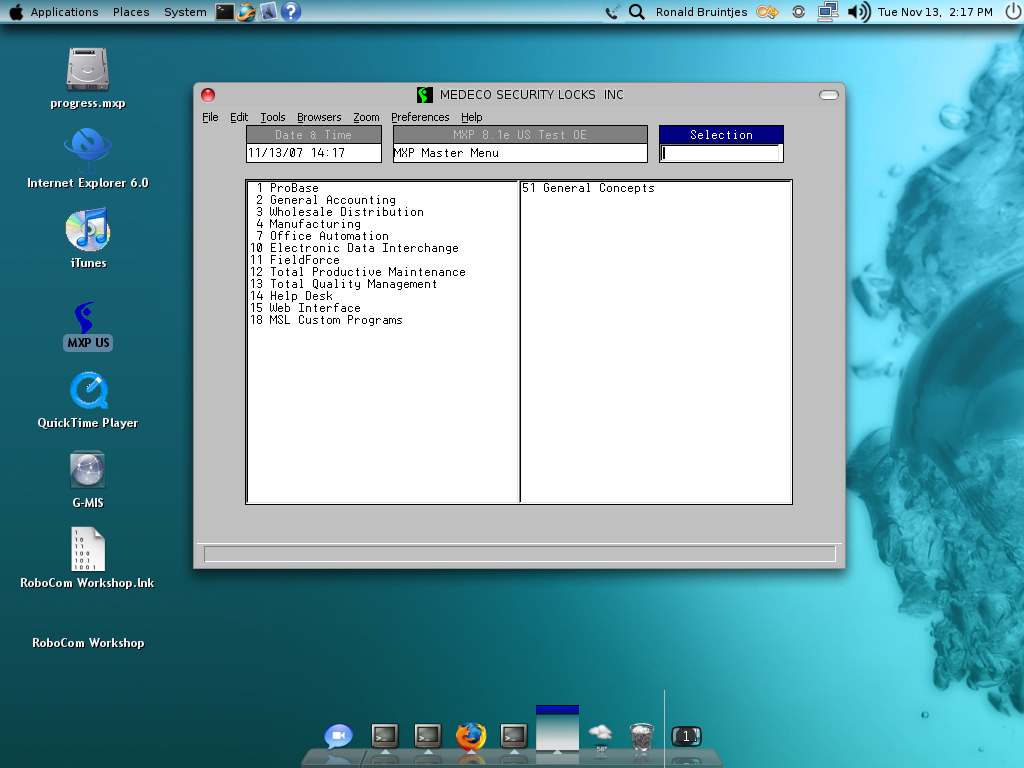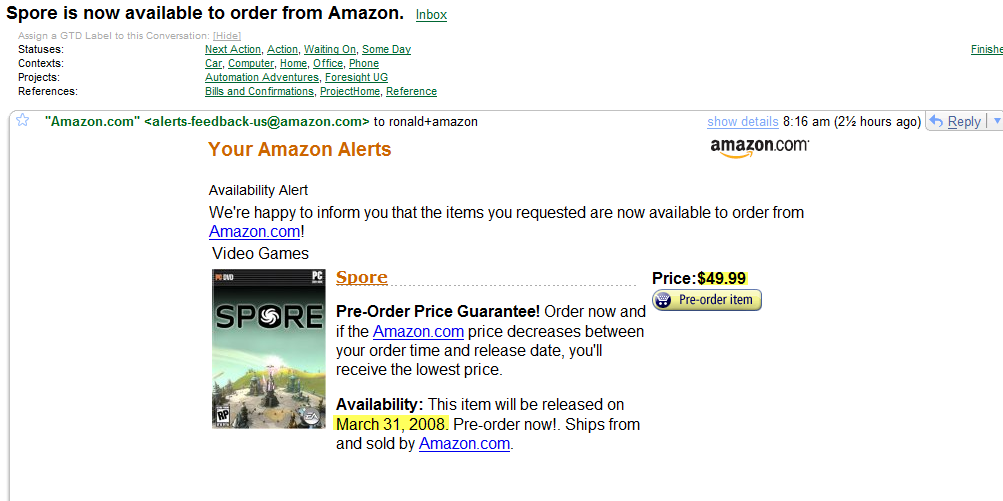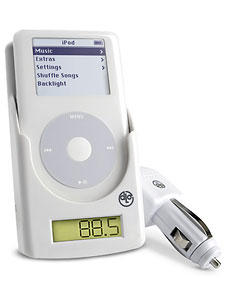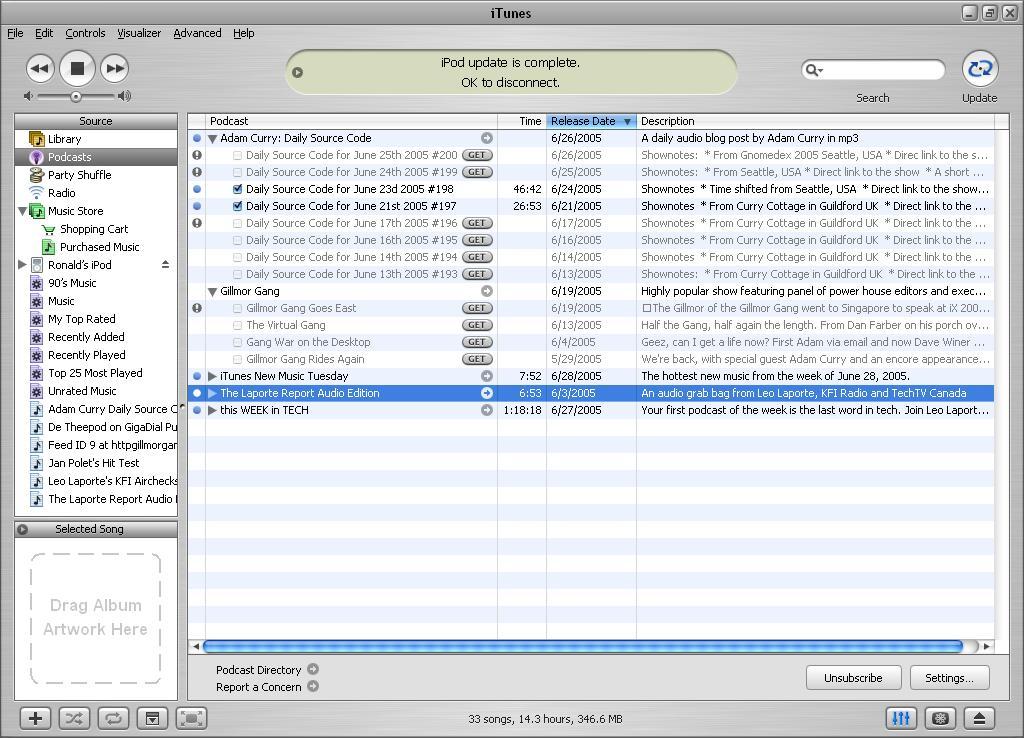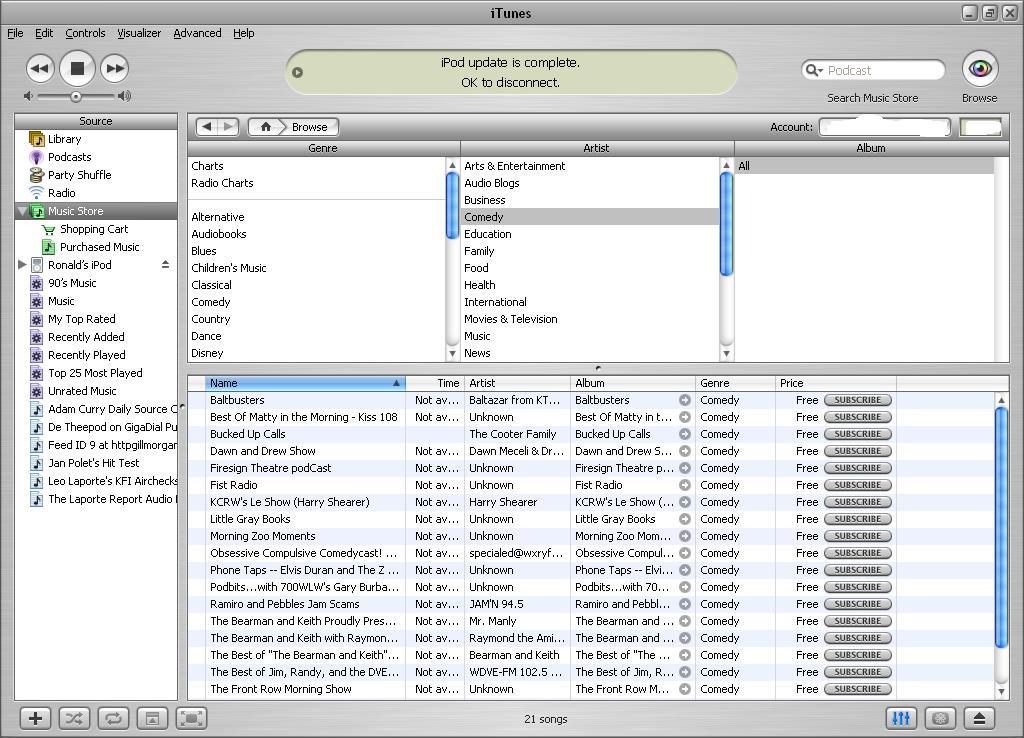Finally I’m getting around to posting a rebuttal of John C. Dvorak’s Eight Reasons Your Web Connection Should Be Metered. He claims the current all-you-can-eat model can’t continue much longer, and is stupid. I assume Dvorak is talking about measuring every bit and byte that is sent across your connection, when he talks about metering (he mentions “metering the Web”).
1. Elimination of bandwidth caps, restrictions, and throttling
This will not go away by metering your connection. The fact that cell phone calls for many plans used to be charged during the daytime and were free at night, didn't stop anyone from using the system less. The reason for charging during the day time was to try and throttle the usage by trying to get more money from the users. Interestingly enough, some cellphone companies now have started with all-you-can-eat plans. Why would they do that, if they didn't feel there was a serious advantage in offering such a plan?
Very possible that this will happen. But who will use it? Will it make one iota difference if my web page now loads in 2-3 seconds, and will load in 0.1 second with the higher bandwidth? The perception is wrong that this will make people read more pages.
If anything, it might make content providers provide richer content, which will result in more bytes flowing to the end user, who is now being charged by the byte! I hope the ISPs who meter the bandwidth reward such content providers!!!
3. Moderate users would pay less than they pay now
Absolutely true. There should be a way for someone who uses the web very little to pay less than a flat fee, and pay for only what he uses. Does this mean that everybody now has to have their bandwidth metered? I recently signed up for Vonage, and they have two plans: one with a 500 minute limit, and one unlimited. What is wrong with the ISPs adopting a similar plan?
4. Download junkies would pay for their habit
Not just the pack rats would pay for their habit, also people who use the Internet for:
- video conferencing
- podcasts
- internet telephony
- video downloads (like AppleTV)
etc. The pack rats do not slow down "the whole Web", they slow down the Comcast connection Dvorak uses, because of the shitty way cable internet works with multiple users on the same section.
5. Spammers pay more for junking up the Web
No. Spammers pay little to nothing for junking up the Web. It's the dummies that let their computers be infected and turn into zombies. Sure, they can turn off their machine at night (hell, since they only use the net 10-20 minutes per day, why do they have their computer on during the day?), but this will just make the bot writers change the way they do things. They now have 100MBps bandwidth, instead of trickling out their messages slowly as to not alert the user to their presence, they now can grab 50MBps bandwidth, and still leave the user with a "fast" experience.
And what will happen? The "dummy" gets a bill at the end of the month, sees how expensive those "Interwebs" are, and pulls the plug. He won't be able to analyze that his usage is caused by adware, viruses etc. The people who can, are the normally the ones that use the web intensively to inform themselves. Oh wait, they can't do that anymore, without paying a hefty premium for the metered bandwidth...
6. Elimination of the net neutrality issue
You're just moving the cost for the bandwidth from a suggested split between provider and consumer, to the consumer exclusively. Not necessarily a bad thing, but please don't present it as a perfect solution for the net neutrality.
7. Development of IPTV mechanisms
Don't worry, IPTV will not take off in a metered Internet. And why would I have to pay for both the subscription and the delivery mechanism? This is contrary to the current models (cable TV: I pay for the subscription, there isn't an extra charge for using the cable. Netflix: I pay for the subscription, there isn't an extra charge to receive or send back a DVD). This will if anything stifle the development of IPTV, or any other innovative use of the web (think online gaming, things like Second Life, and the ideas that haven't even been developed yet).
8. Energy savings (aka “green”)
Possible. But it's more likely that the web usage between midnight and 6AM will be made free, since no one is using it at that time anyway (since all the dummies with infected computers have turned them off, and gone to bed).
So, what’s the alternative?
Metered Internet usage has its place, but not as a complete replacement for the all-you-can-eat unlimited plans. There are numerous restaurants in our area that provide a buffet, but also a menu for made-to-order product. These restaurants seem to be doing just fine, even though I'm not living in the svelte-crazy state of California. So apparently all-you-can-eat is fine, and we'll take that larcenous fat family and offset them with a couple of people that are stuffed after the first plate.
I think Dvorak is comparing the ISPs to the wrong "real-world" analogy: instead of an all-you-can-eat buffet, today's ISP are more like an airline that has oversold their airplanes several times over. They promised their passengers seats for their whole trip, but upon boarding the plane the passengers find out they have to share their chair with three other people. The attendants have their hands full regulating the rotation between passengers and chairs, and every now and then they actually manage to drop a passenger off the plane.
Give consumers a choice. Don't limit their choices. I have two choices: go with JetBroadband, or go with Verizon. They both have only one plan (unlimited). Why not offer both metered and unlimited choices? We'll see what works better.
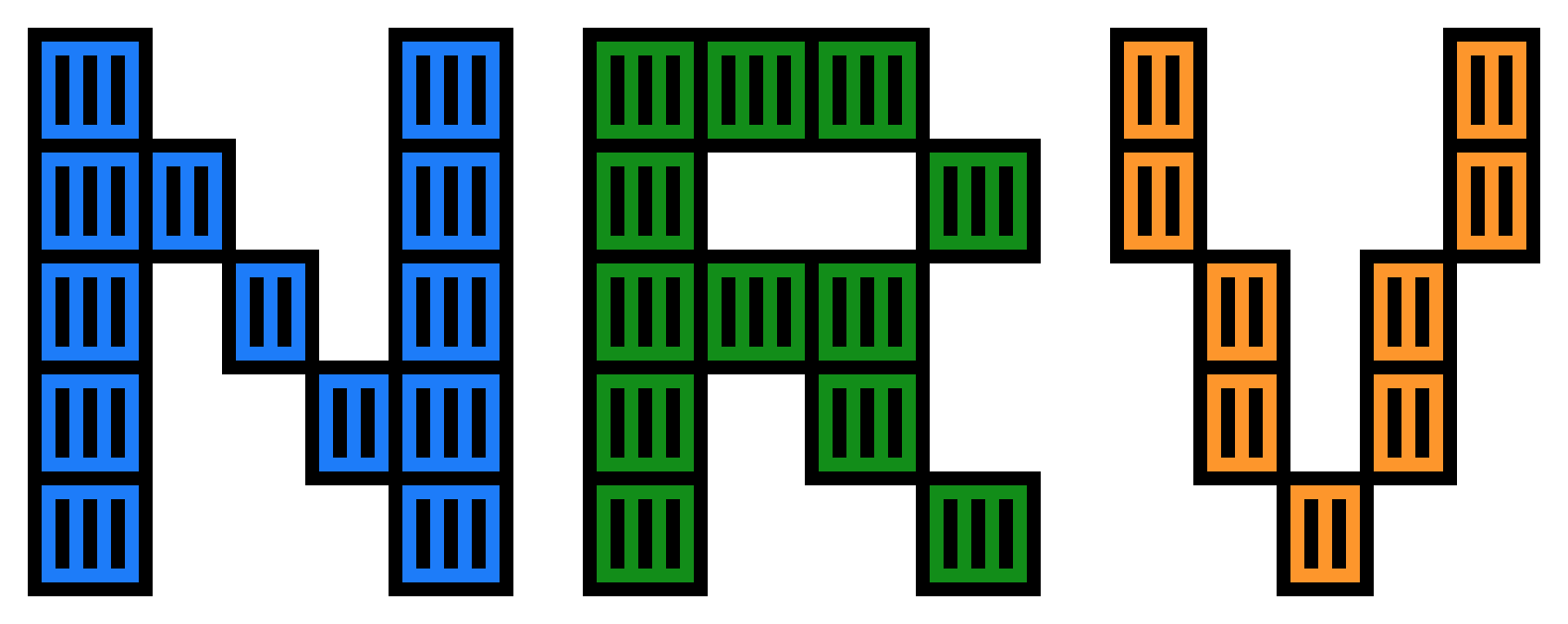 Some of you may know I’ve been dabbling in Docker, and specifically its usefulness in a Windows-centric environment. Michael Irwin has run a Docker user group in the Blacksburg area for almost a year now. And to celebrate the first anniversary, he (and a few others) have organized a ContainerDay.
Some of you may know I’ve been dabbling in Docker, and specifically its usefulness in a Windows-centric environment. Michael Irwin has run a Docker user group in the Blacksburg area for almost a year now. And to celebrate the first anniversary, he (and a few others) have organized a ContainerDay.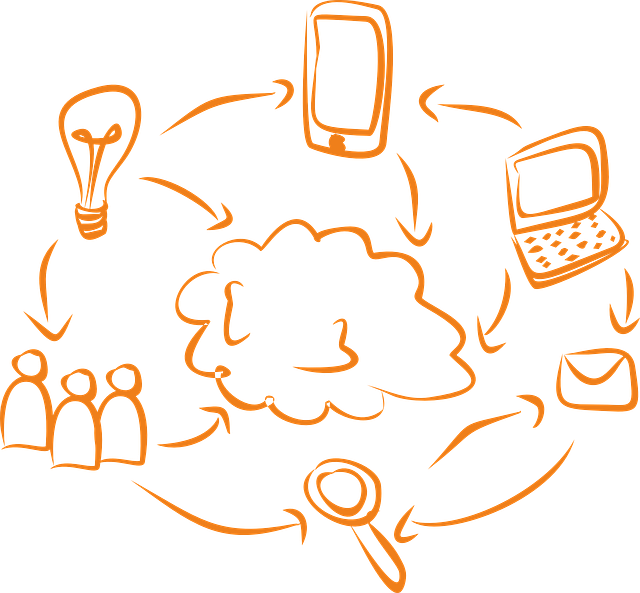
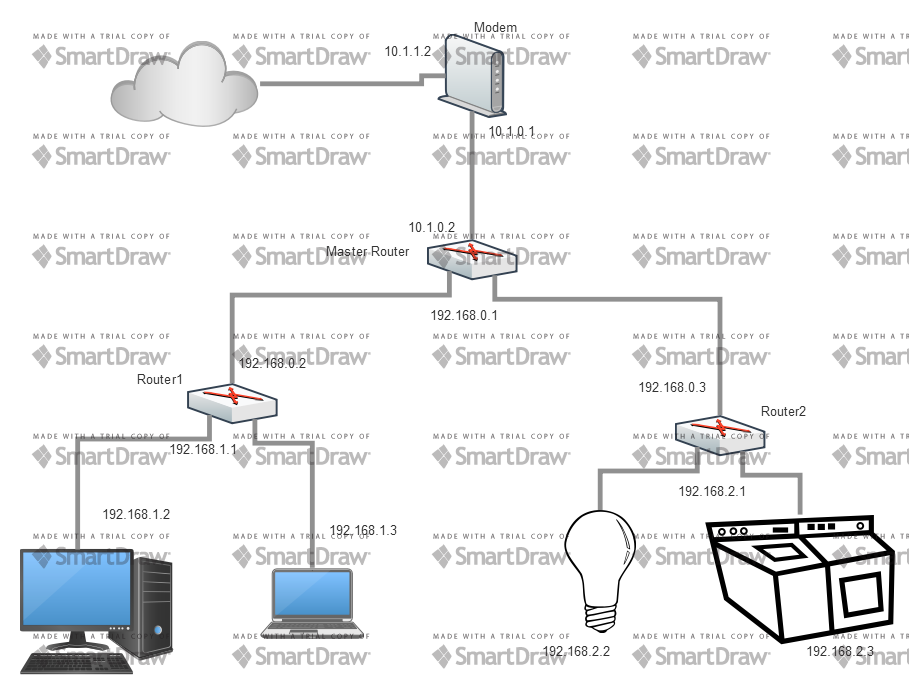



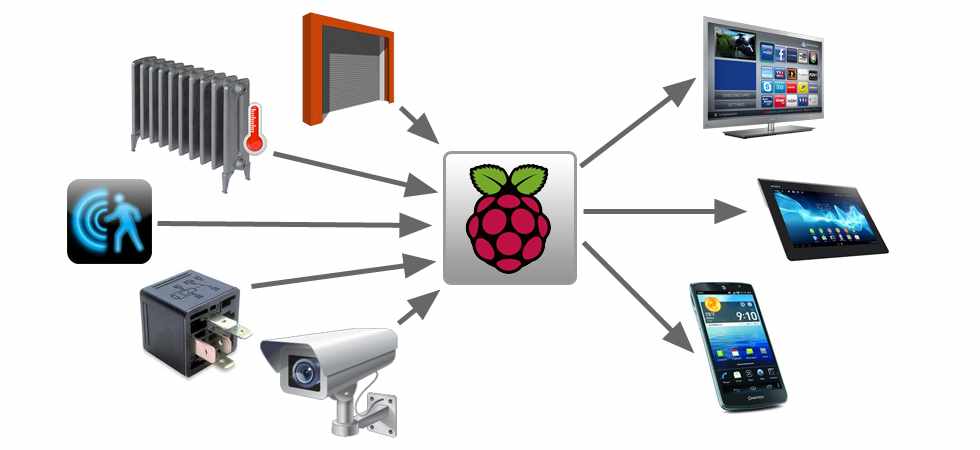



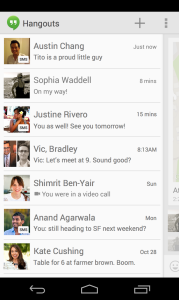

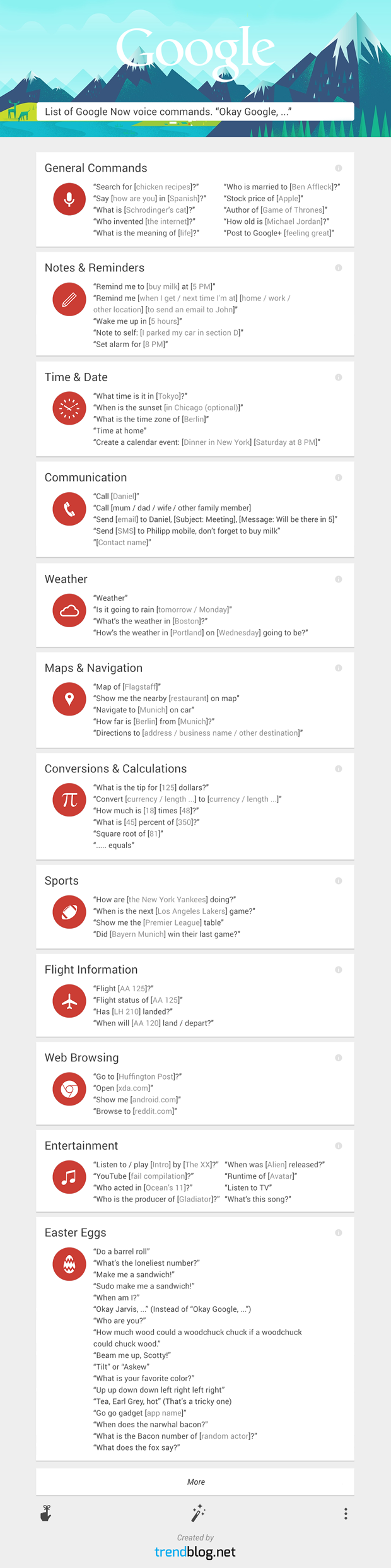
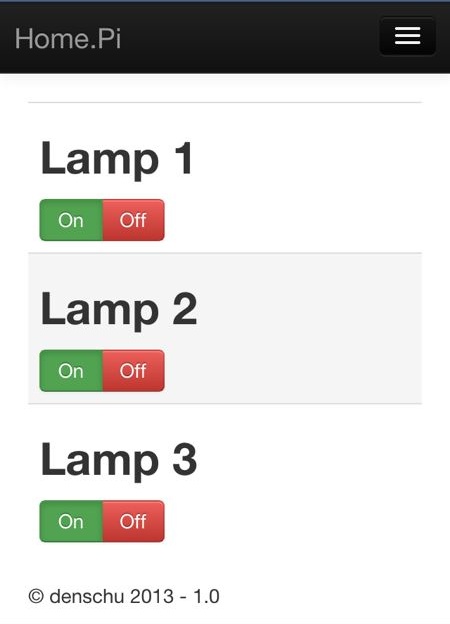
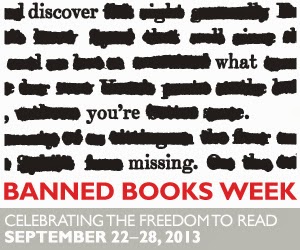
](/wp-content/uploads/2013/09/4188948143_7b77a7ea0c.jpg)